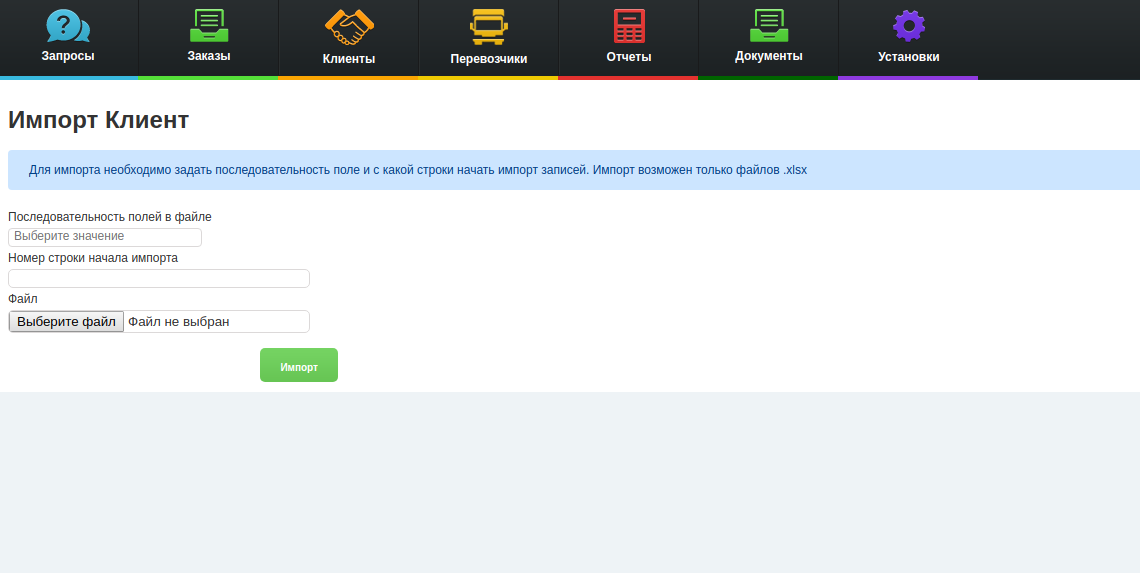
https://www.youtube.com/watch?v=-uKzZ2ntc7c
When you start working in the 4logist system, the question is "How to transfer your customer base and carriers?".
You do not have to enter all the data manually. It is enough to create an Excel file and import the information into 4logist.




