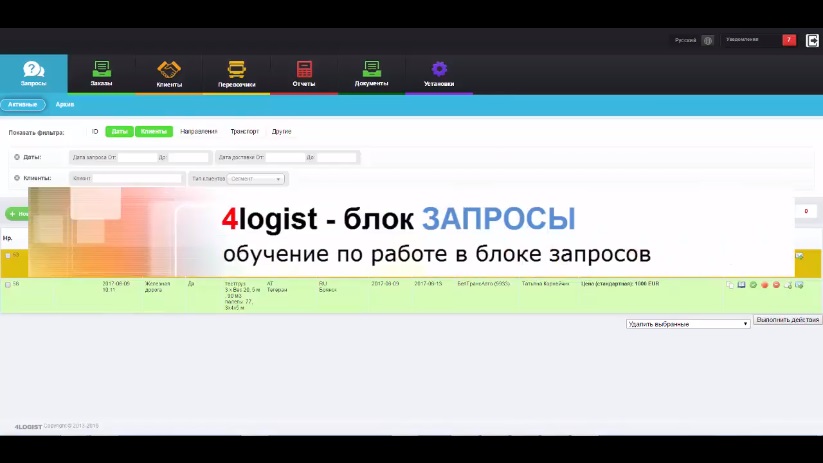
https://youtu.be/6VmYJ2bjxI8
1. The "Requests" section - consists of two parts: Active Requests and Request Archive.
1.1. "Active" requests - contain all requests received from customers and ongoing ones. Thus, managers can see the requests of their department and, if necessary, assist a colleague in finding a carrier or make a comment on the request. Also, requests can be filtered by client, country, type of transport, manager and other criteria.
1.2. New request - created by clicking on the "+ New request" button and entering the received information. The clients that are already in the database are picked up automatically, which saves time when filling out their details further (also picked up automatically) and extracting documents.
1.3. "Archive" Section - stores all confirmed and unconfirmed (indicating the reasons for the refusal) customer requests. The archive allows you to analyze previous work with the client and make appropriate amendments and conclusions when generating new price offers.




